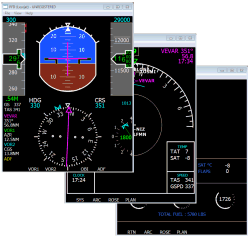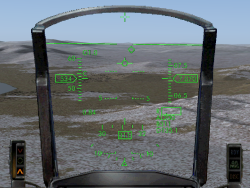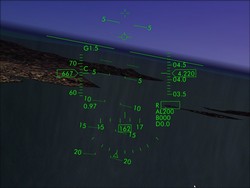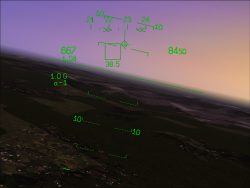Click the thumbnail images for direct access to the products 

06/2014 - Learjet is going External...
Behind this strange title, a new product is hiding: External Display for Learjet. This is a set of 2 indepandant applications that run the 2 Learjet DIsplays: the Primary Flight Diplay (PFD) and Multi-Function Display (MFD). Primarily developed for a Learjet cockpit builder, this product may be very interesting for you if you have several networked PCs or multiple monitors.
For more details, see the Learjet External Displays page.
05/2014 - New Product Coming...
We are finalizing a new product that will come out very soon. A customer of the Learjet Full Flight Gauges asked us to have the Learjet displays running as independant applications, able to run on separate machines. The displays have been developed and are ready to be released, stay tuned !!
03/2014 - News after Silence
We have been silent for too long... But it doesn't mean we have been doing nothing.Today, an update has been released for the F-16 Block 50 panel because of an EFIS problem for Windows 8 users (and probably some Windows 7 users as well). The problem was looking like an expiration problem, but it wasn't. Even if the EFIS are part of the free F-16 panel, we had to fix this...
If you had this problem with the F-16 panel, download it and install it again from the F-16 Panel page.
(HUD and Radar registered users don't need to register again)
01/2010 - New Video Available
A new video has been posted on YouTube. It shows an F-16 fighter engaging a dogfight against 2 Mig-29 "Fulcrum". This video shows the F-16 HUD in action.it is available here: http://www.youtube.com/v/7Z39zlRG4Ko&hl=fr&fs=1
For more information about the F-16 panel, see this page.
11/2009 - Another F-16 Panel Update
If you experience any problem in the F-16 panel with the left and right Multi-Function Displays (MFDs), please re-download and re-install the F-16 Block 50 panel. A new version has just been uploaded on November 17th, which doesn't need any more the "F16.bin" file that caused so many problems in the past. Users of the existing version may have problems on January 1st, 2010 because the old "F16.bin" expires at this date.Note that if you have purchased the radar or the HUD included in this panel, you don't need to register again after installing this update.
If you want to know more about the location of the MFDs, please see this image that explains all the parts of the F16 panel.
04/2009 - Full Flight Gauges release
 The
Full
Flight Gauges are a series
of gauges designed to model the EFIS (Electronic Flight Instrument
System) of modern glass cockpit aircrafts. All the Full Flight Gauges
share some common features: GDI+
vector graphics, fully resizable without quality loss, navigation
display with flight plan display, TCAS, ...
The
Full
Flight Gauges are a series
of gauges designed to model the EFIS (Electronic Flight Instrument
System) of modern glass cockpit aircrafts. All the Full Flight Gauges
share some common features: GDI+
vector graphics, fully resizable without quality loss, navigation
display with flight plan display, TCAS, ...Each set is composed of 3 EFIS displays: the Primary Flight Display (PFD), the Navigarion Display (ND) and the Engine Information and Crew Alerting System (EICAS).
The first set of Full Flight Gauges has just been released, integrated in the standard FS2004/FSX Learjet 45. It is available here.
01/2009 - F-16 Panel Upgrade
A fix is available here for the EFIS that have expired.This fix is necessary ONLY if the F-16 panel was downloaded BEFORE January 10th, 2009.
01/2009 - HAPPY NEW YEAR !!
The SimScape team wishes you all a happy new year 2009 !!Let it be full of hapiness and... lot of flight simming !!
This new year brings 2 news:
1) F-16 Panel EFIS Expiration
The new year brings a new problem...The EFIS included in the F-16 panel have stopped working. Several users reported us this problem, which needs to be clarified here:
- the EFIS are part of the F-16 panel, which is freeware
- the EFIS are limited in time to prevent any commercial usage of this freeware stuff. Some companies don't hesitate to use freeware material in their paying packages, it has already happened, and it is not acceptable.
- No need to complain, the product that you have purchased from SimScape (the HUD) still works in 2009.
2) fs9 Toolbox fix
Some users have reported a problem when using the fs9 Toolbox with Windows Vista 32. Flight Simulator was crashing when exiting. This problem has been addressed and the latest version of fs9 Toolbox has been uploaded. If you want to upgrade to the latest version, you just have to re-download and re-install the product, no need to re-register.10/2008 - fs9 Toolbox Released
If, like us at SimScape, you keep flying with FS2004 instead of using FSX, this utility is for you!!fs9 Toolbox brings to FS2004 a bunch of nice features that should make you happy: a VC camera that lets you move freelyin your favorite aircrafts and use the mouse to look anywhere, a Fly-by camera that will let you see your aircraft flying like never before and the most important: a new Aircraft Selector that replaces the aircraft selection process in FS2004 in a much nicer and efficient way.
For more information, see the fs9 Toolbox page and the product documentation for details.
10/2008 - HUD Expiration Bug Fix
Some of you reported that, again, the F-16 and Mirage HUDs are expired as soon as they are installed, even with the fix that was released in September. This is a bug we never had on our system because we use Windows XP 32 bits. It appears the expiration problem occurs on 64 bit systems only.This is why a new version has been released today (October 21st), which is supposed to manage the 32 and 64 bit systems. If you had this expiration problem, you can re-download and re-install the F-16 or Mirage panel again and it should work. If not, please let us know by clicking here.
We apologize for the inconvenience, but it is impossible for us to fix a bug that we don't have on our system.
09/2008 - New HUD with 15 days trial period
You wanted to try the F-16 or Mirage HUD? Yes, but they were expired as soon as you installed them...This is now fixed. A new version of the F-16 and Mirage HUD has been released, which provides a 15-day evaluation period after the installation. Try before you buy !!
If you still have expiration problems with this new version, please contact SimScape here.
06/2008 - HUD Terminology
Some people reported a confusion about the "speed vector" term in the HUD documentations. This is right, the term is wrong, and we should call it "velocity vector" or even better: "flight path vector".As its name says, the flight path vector is the symbol that shows the aircraft flight path on the head-up display. The HUD documentations have been updated accordingly.
06/2008 - Mirage 4000 Released
The
Dassault Mirage 4000
originally developed by Eric Marciano and Romain
Lucas has been updated by SimScape. The panel has been updated to be
compatible with FS2004 and FSX, a new Mirage
HUD has been added, new afterburner effects have been added
and the aircraft textures have
been updated.You can find information on the Mirage 4000 page.
06/2008 - Release of the F-16 Head-Up Display
Discover a new way to fly your jet fighter with this advanced HUD. It is based on the real F-16 HUD. It was developed using a new transparent vector graphics technology that is supported on FS2004 and FSX (SP1 & SP2).For easier installation and usage, this HUD has been integrated in the F-16 panel described below.
For more information, click here to view the F-16 HUD page.
Now that the HUD technology is well known by our team, some other Head-Up Displays will soon be available for other aircrafts.
06/2008 - Released for FS2004 and FSX: F-16 Block 50 Panel
The panel for F-16 Viper is compatible with FS2004 and FSX. For easier installation, a full package is provided with an F-16 Viper aircraft and its panel. This panel includes the F-16 HUD described above.For more information, refer to the F-16 panel page.
06/2008 - SimScape now online
The SimScape team is extremely excited by the idea of being online.SimScape is a new development team focused on developing easy-to-use software products to improve your flight simulation experience. SimScape has developed a strong expertise in Microsoft Flight Simulator 2004 and FSX and may extend its knowledge to Laminar Research X-Plane.
You may click on the thumbnail images on the right for direct access to the products proposed by SimScape

Do not hesitate to have a look at the product page to see the products available, some of them are freeware. You can have a look at the preview page to see the work in progress on other products that will come out soon.
See the support page if you have any problem with one of our product. A FAQ will be available as soon as recurrent problems will be reported, if it happens.
You can contact the SimScape team for specific requests or suggestions. Do not hesitate to let us know your opinion and bring your contribution.