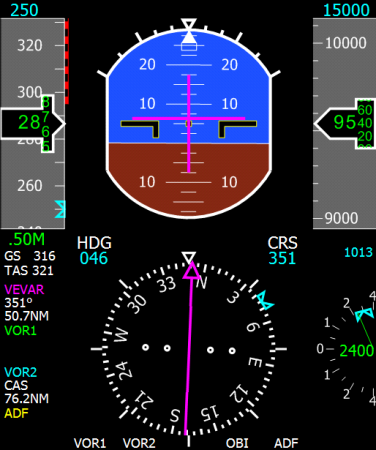

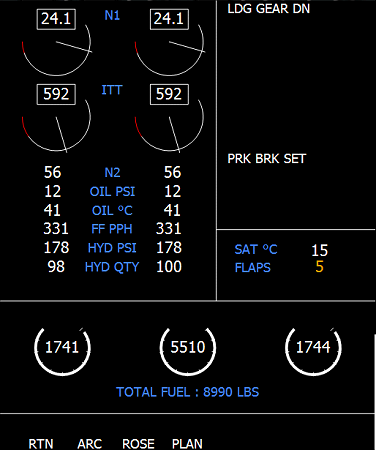
IMPORTANT NOTE - Please Read This page describes the Full Flight Gauges for Learjet 45 standard edition. These are standard gauges for FSX/FS2004 designed to be integrated in an aircraft panel and used within Flight Simulator. They are provided with a custom version of the Learjet panel and automatically installed so that they are available in FSX/FS2004 right after installation. The same Learjet gauges exist as External Gauges, which run as standalone applications that can be used remotely, possibly on a networked PC. The External Gauges are described on another page here. Please note these are 2 different products, with different prices, different installers and different registration keys. |
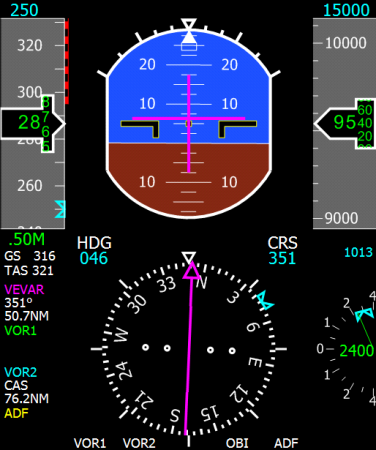 |  | 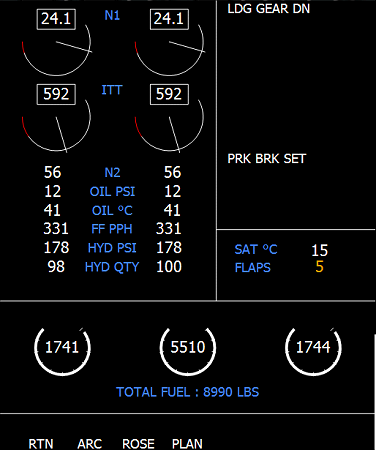 |
 Sovereign panel in FS2004 / 2D Cockpit mode |  Sovereign panel in FSX (2D Cockpit mode) with the throttle panel pop-up |
 Virtual Cockpit mode (FS2004) |  Virtual Cockpit mode (FSX) |
| 1 - Download By clicking the link below, you can download the panel installer. It will automatically create a new variation for the Lear45 aircraft that includes the new panel.
| 2 - Try before you buy Only the set of Full Flight Gauges dedicated to the Learjet 45 are paying. You can try them before buying by installing the panel and fly in an area of 10 NM around Nice-Côte d'Azur (LFMN), the home of the SimScape team. Testing the product before buying is important to make sure everything works fine on your system. | 3 - Purchase The Sovereign Full Flight Gauges for FS2004 and FSX are available for 6.90 Euros. By clicking the link below, you will access the purchase page that will let you pay securely using Paypal. As soon as the payment is received, a registration key will be sent to you within 24 hours. Note: The same key is used for the FS2004 and the FSX version. You do not need to register twice if you download both versions of the installer.
|
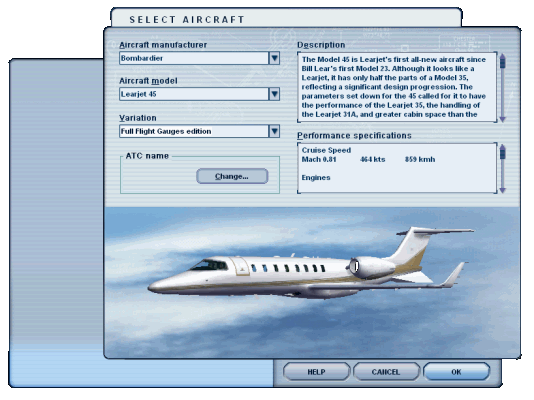 | 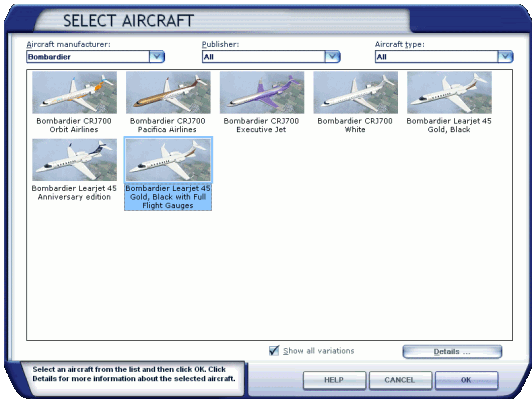 |