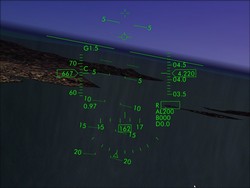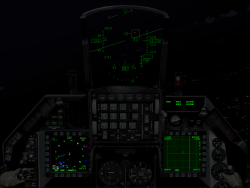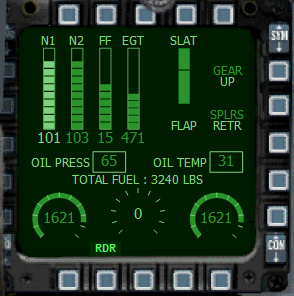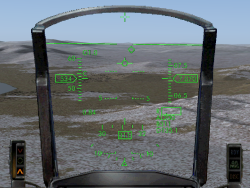

SimScape is proud to present the new F-16 Block 50 panel for FS2004 and FSX. This panel includes:
- Fully functional F-16 Head-Up Display (HUD), the master piece of this panel
- Functional Integrated Control Panel (ICP)
- Functional Data Entry Display (DED)
- Advanced autopilot system
- Vector graphics Multi-Function Displays (MFD)
- Full integration with Eric Marciano's radar
- Moving map with terrain elevation
- Vocal alerting system
- Audio radio-altimeter for low-level flights
- Full set of standard gauges (ADI, HSI, ...)