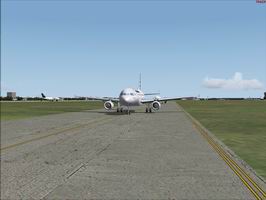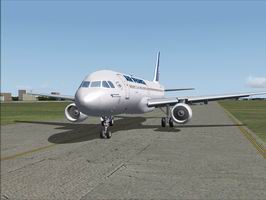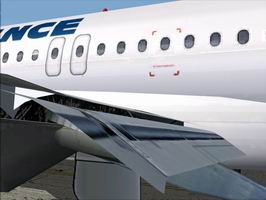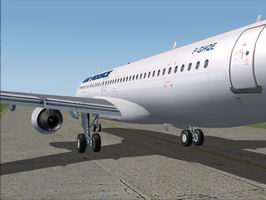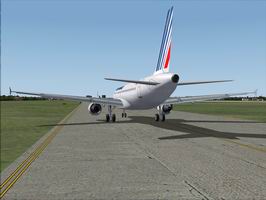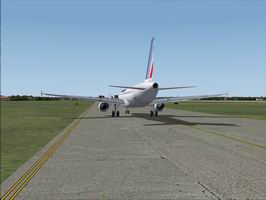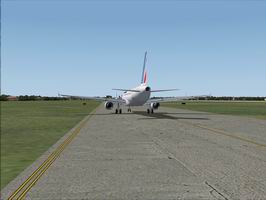Fly-by Camera
fs9 Toolbox brings a new view in FS2004, without removing any other view. The additional view created by the Fly-by Camera is labeled "TRACK" (some old FS users may remember this view used to exist in FS 4) and the spot, tower and virtual cockpit view are still there, as usual. The Fly-by view is accessed like all the other views, by pressing S or Shift-S.The new Fly-by view lets you see your aircraft from the sky or from the ground while it is moving. The Fly-by camera is placed on the aircraft trajectory, oriented toward the aircraft to see it. When the aircraft is gone, the camera is repositioned to see the aircraft again and again...
Every aspect of the Fly-by view is configurable through the configuration window:
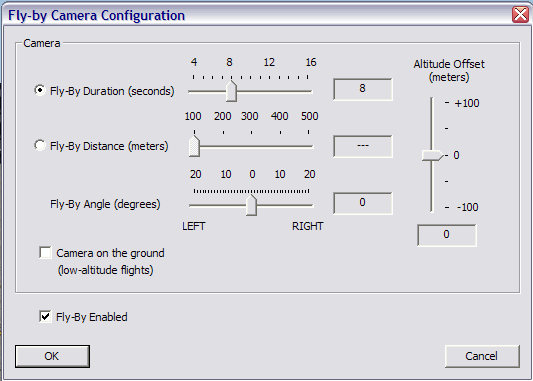
- Fly-by duration, in seconds, or fly-by distance. Choose one mode or the other, they are exclusive. This defines how the Fly-by camera is positioned relatively to the aircraft.
- Fly-by angle is the lateral offset angle to see the aircraft from the left or right when it passes by.
- Altitude offset is the vertical offset altitude (in meters, not in feet) to see the aircraft from above or below.
- A check box can force the Fly-by camera on the ground. This is very useful (and fun) with low altitude passes with a fast aircraft.
You can also disable the Fly-by camera, in which case the additional "TRACK" view is removed.
Steerable Pushback
 | This feature simulates the action of a PPU (Power Push Unit). Unlike the standard pushback process that uses a pushback truck and a tow bar attached to the nose wheel, the PPU is a remote controlled truck directly attached to one of the main landing gear. It pushes the aircraft backwards and the aircraft pilot is in charge of steering the aircraft with the nose wheel, which can move freely. This feature was developed to make the pushback more convenient that the painful use of Shift-P 1 and Shift-P 2. Here you just have to press Shift-P to engage/stop the pushback, and you can steer the aircraft with the rudder control while it is being pushed. Aligning with the taxi marks becomes really easy, especially if you have rudder pedals. |

This picture shows the rudder is turned to the right to make the aircraft turn during pushback.
Key Auto-Repeat Fix
This feature has been developed because of an FS2004 problem that occurs with some panels: the FS auto-repeat feature is fooled by generated events that make it think a key press is repeated. In this case, when you try to increase the auto-pilot of 1 degree, it increases by 10 degrees instead. It is the same for the course and the altitude (1000 feet increments instead of 100 feet).This happened to me with a good old Boeing 737 panel that I could not use because of this bug. Now with fs9 Toolbox I can use it again !! I don't know who developed this panel, but I like it...

If you want to use this feature, you just have to activate it through the Toolbox pull-down menu.
Key Sequencing Fix
As explained above for the auto-repeat fix, the FS2004 key management system can be fooled by continuously generated event that make it think a key is continuously pressed. This has another consequence: the sequence of keys, such as Shift-E 2 to open the second exit, do not work in some cases.This is why this feature has been developed. In any case, you can now use the key sequences. You have 1 second to press the keys of the sequence. For example, when you press Shift-E, you have 1 second to press 2 and see the second exit opening.